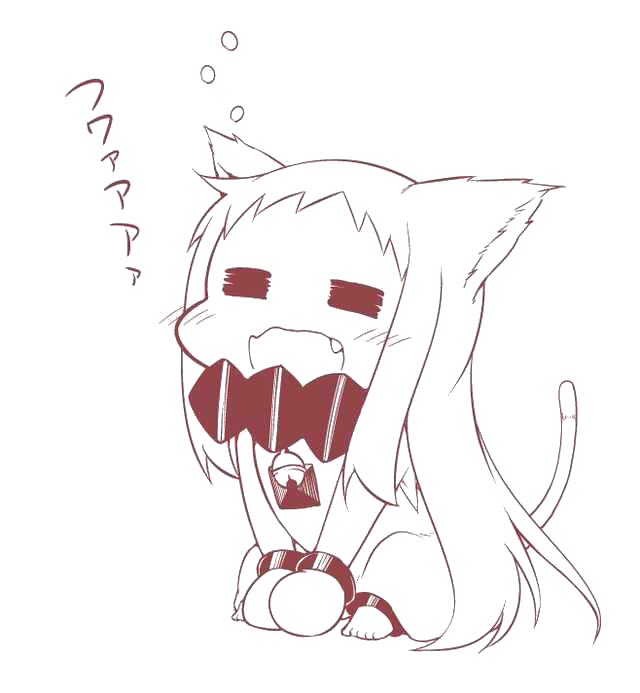# TypeScript 学习笔记
# 1. TypeScript 数据类型
布尔型
let b: boolean = false1数值
let a: number = 6; let b: number = 0xff; let c: number = NaN; let d: number = Infinity;1
2
3
4字符串
let str1: string = 'tom';1null 和 undefined
// void 变量只能赋值为undefined或null let unusable: void = undefined; let u: undefined = undefined; let n: null = null;1
2
3
4
5与
void的区别是,undefined和null是所有类型的子类型。也就是说undefined类型的变量,可以赋值给number类型的变量, 但是void类型不行。any:任意值(Any)用来表示允许赋值为任意类型
let myFavoriteNumber: string = 'seven'; myFavoriteNumber = 7;1
2也可以访问任何属性或者调用任何方法 变量如果在声明的时候,未指定其类型,那么它会被识别为任意值类型
symbol
类型推论:声明变量时如果没有指定类型,TypeScript会根据赋值推断出一个类型,如果声明变量时没有赋值,则变量类型会被推断成
any联合类型 (Union Types):联合类型表示取值可以为多种类型中的一种。联合类型的变量在被赋值的时候,会根据类型推论的规则推断出一个类型。
let myFavoriteNumber: string | number; myFavoriteNumber = 'seven'; myFavoriteNumber = 7;1
2
3
# 2. 接口 (Interfaces)
在 TypeScript 中,使用接口(Interfaces)来定义对象的类型,首字母大写,变量属性必须和接口属性一致。
约等于类?interface Person { name: string; age: number; } let tom: Person = { name: 'Tom', age: 25 };1
2
3
4
5
6
7
8
9可选属性:变量属性可以没有可选属性
interface Person { name: string; age?: number; } let tom: Person = { name: 'Tom' };1
2
3
4
5
6
7
8任意属性:可以任意设置的属性。需要注意的是,一旦定义了任意属性,那么确定属性和可选属性的类型都必须是它的类型的子集
interface Person { name: string; age?: number; [propName: string]: any; } let tom: Person = { name: 'Tom', gender: 'male' };1
2
3
4
5
6
7
8
9
10只读属性:只能在创建的时候被赋值
interface Person { readonly id: number; name: string; age?: number; [propName: string]: any; } let tom: Person = { id: 89757, name: 'Tom', gender: 'male' };1
2
3
4
5
6
7
8
9
10
11
12
# 3. 数组
数组的定义方式
// 1.「类型 + 方括号」 let fibonacci: number[] = [1, 1, 2, 3, 5]; // 2. 数组泛型(Array Generic) let fibonacci: Array<number> = [1, 1, 2, 3, 5]; // 3. 接口,一般不用 interface NumberArray { [index: number]: number; } let fibonacci: NumberArray = [1, 1, 2, 3, 5];1
2
3
4
5
6
7
8
9
10
11
12
# 4. 函数
函数声明:在 JavaScript 中,有两种常见的定义函数的方式——函数声明(Function Declaration)和函数表达式(Function Expression)
// 函数声明(Function Declaration) function sum(x, y) { return x + y; } // 带约束的函数声明 function sum(x: number, y: number): number { return x + y; } // 函数表达式(Function Expression) let mySum = function (x, y) { return x + y; }; // 带约束的函数表达式 let mySum = function (x: number, y: number): number { return x + y; };1
2
3
4
5
6
7
8
9
10
11
12
13
14
15
16
17可选参数:可选参数必须在必选参数之后,且后面不能再有必选参数
function buildName(firstName: string, lastName?: string) { if (lastName) { return firstName + ' ' + lastName; } else { return firstName; } } let tomcat = buildName('Tom', 'Cat'); let tom = buildName('Tom');1
2
3
4
5
6
7
8
9参数默认值:添加了默认值的参数会变成可选参数,此时不受
可选参数必须在必选参数之后的限制function buildName(firstName: string, lastName: string = 'Cat') { return firstName + ' ' + lastName; } let tomcat = buildName('Tom', 'Cat'); let tom = buildName('Tom');1
2
3
4
5剩余参数:可以用
...rest获取剩余参数,剩余参数只能是最后一个参数function push(array: any[], ...items: any[]) { items.forEach(function(item) { array.push(item); }); } let a = []; push(a, 1, 2, 3);1
2
3
4
5
6
7
8重载:重载允许一个函数接受不同数量或类型的参数时,作出不同的处理。
function reverse(x: number): number; function reverse(x: string): string; function reverse(x: number | string): number | string { if (typeof x === 'number') { return Number(x.toString().split('').reverse().join('')); } else if (typeof x === 'string') { return x.split('').reverse().join(''); } }1
2
3
4
5
6
7
8
9
# 5. 类型断言(Type Assertion)
类型断言用来手动指定一个值的类型
<类型>值 // 或 值 as 类型 // tsx语法中只能用这种1
2
3例:将一个联合类型变量指定为一个具体类型
function getLength(something: string | number): number { if ((<string>something).length) { return (<string>something).length; } else { return something.toString().length; } }1
2
3
4
5
6
7类型断言 ≠ 类型转换,断言成联合类型外的类型是不允许的
# 6. 声明文件
当使用第三方库时,我们需要引用它的声明文件,才能获得对应的代码补全、接口提示等功能。
声明语句
// 比如在js中导入jQuery模块 // declare var不是定义了一个变量,而是定义了全局变量jQuery的类型 // 编译过程中这句会被删除 declare var jQuery: (selector: string) => any; jQuery('#foo')1
2
3
4
5声明文件:通常我们会把声明语句放到一个单独的文件(
jQuery.d.ts)中,这就是声明文件。声明文件必须以.d.ts为后缀// src/jQuery.d.ts declare var jQuery: (selector: string) => any;1
2
3// src/index.ts jQuery('#foo');1
2
3安装声明文件
npm install @types/jquery --save-dev1声明全局变量
declare var/let/const声明全局变量declare function声明全局方法declare class声明全局类declare enum声明全局枚举类型declare namespace声明(含有子属性的)全局对象